Cloudways, launch blazing fast web hosting servers in minutes
- Updated: 12 January 2023
Let’s start by saying Cloudways is the easy button.
There were days when having a Cloud/Virtual Private Server (VPS) was far from reality. It was expensive and required a great number of technical skills to manage.
It still does, but Cloudways has put an easy button on it.
Virtual Private Server(VPS), as the name suggests, is your private server. You would rent a virtual server from a provider, install the stack and host your website.
It was impossible for someone without technical skills to make it ready to host websites.
Don’t get me wrong, it still is. Most probably you will not be able to manage your own server if ‘stack’ doesn’t mean anything to you.


A Quick Overview
Cloudways is perfect when it comes to hosting one small server. It is cheap and offers a wide range of features that makes life very easy.
Hosting a number of servers can increase the price very much. They charge double of what the actual providers charge.
The extra $5 is worth every penny for the service and features you get. When you see the size and number of servers are increasing there are cheaper alternatives.
For a single and small server, there is nothing better than Cloudways. This review article lists features that are important and often used by users.
This Cloudways review covers three aspects of the platform. The platform itself, the server features, and WordPress-specific features.
What is Cloudways?
Cloudways has built a platform that allows you to manage your servers. Here, however, you do not have to type complex commands to set up and manage.
They are all in easy-to-understand options and buttons.
Cloudways is not a web hosting company they provide the platform to manage your servers and websites on those servers.
This means, that you will still be using other providers such as Digital Ocean, Vultr, AWS, or Google.
When you deploy a server on Cloudways it creates a server on the provider of your choice. So it is basically not on Cloudways but rather on Vultr.
What can Cloudways do?
The platform gives you all the tools you need to manage servers and run websites without technical skills.
The necessary features to run and manage websites come within your plan. However, some services i.e email, CDN, and backups cost extra.
Here are some of the features and how they make your life easy as a website owner/developer. This is not a full list of features – you can find the full list on their website here.
Cloudways server-side features
These features are that you don’t see but are very important to have. Features such as PHP versions, Varnish, Redis, MySQL & MariaDB, and a few others are always expected. Most similar platforms support these so does Cloudways.
VPS on Cloudways
When you deploy a new server, it is completely yours. Unlike shared hosting where you share one server with many other users.
Optimisation
You just don’t optimise your website. You need to optimise your server stack as well. Cloudways provides an optimised stack with ready-to-use caches. Which improves server performance.
SSD
These commercial servers have Solid-State Drive (SSD) which is up to 3 times faster than older technologies.
Crashes
Servers do crash and they do it more often than you want them to. Crashes require fixing and restarting. Cloudways claim they have an auto-healing process that restarts and fixes the most common problems of the server. This is life-saving.
Security on Cloudways
This is very important. You can’t just leave a server out in the wild. The providers usually do have measures in place to keep your servers secure. However, you need to do your due diligence as well.
Cloudways have dedicated firewalls that protect your servers. It is still recommended you have security on your WordPress websites running on those servers.
Another benefit of using managed platforms is you don’t worry about security. If there is a problem they find a solution for it. If you were to do it yourself, well it would require an immense amount of work.
Scaling
You start a website it becomes the next big thing. You get millions of visitors – to accommodate them you will need a bigger server. Cloudways allows you to scale your server within their platform.
Server Settings & Packages via User Interface
A very convenient way to change the PHP version, your Database, and Redis. You will need it as there are applications and plugins for WordPress that require specific memory and PHP settings.
Monitoring
Server health is something you need to keep an eye on. Cloudways offers an insight into your server. They have also integrated New Relic which gives you more detailed reports on your server.
How to launch a server on Cloudways?
To get started first we need to launch a server on Cloudways. Remember, they offer a free trial for 3 days – you will have enough time to try the service.
You will need to signup in order to launch a server. When launching a new server you must select an application as well.
- Go to Cloudways and sign up for a free account by click on Start Free. This will give you 3 days to try the service.
- Enter you details or signup with social media accounts.
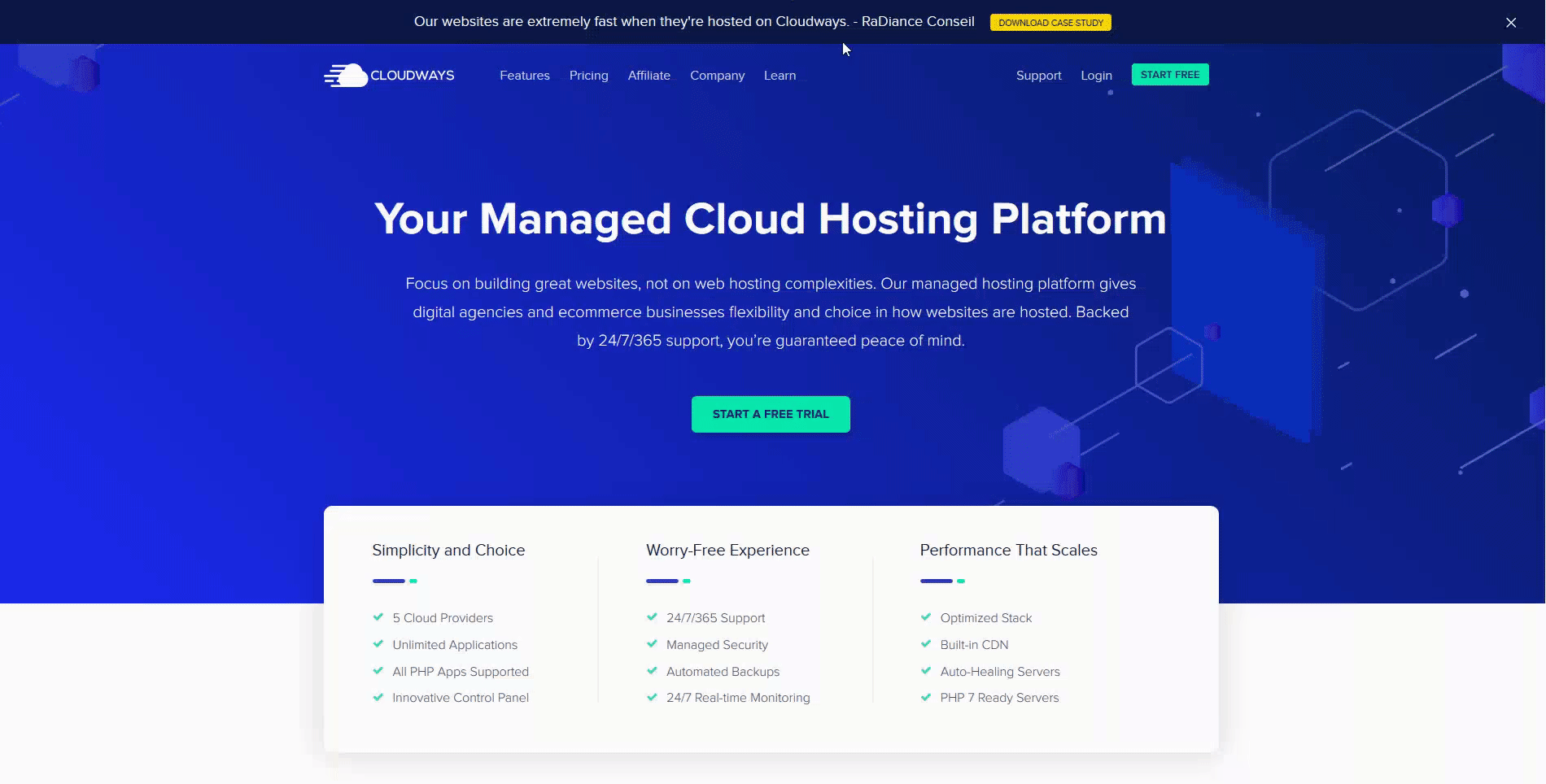
When the account is ready click on the Launch button.
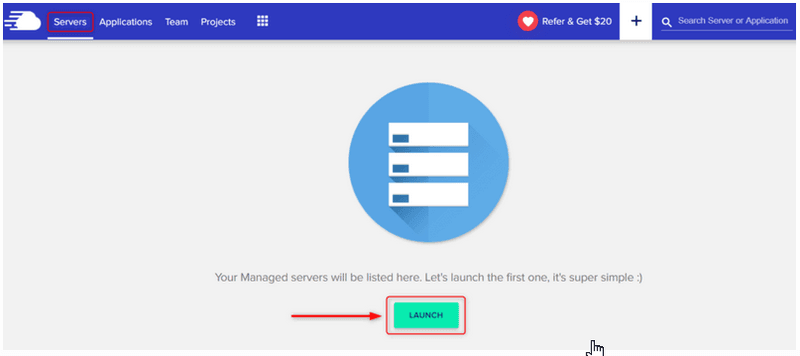
- Select application > WordPress
- Name your application. This has got nothing to do with public it is for your reference only.
- Name your server.
- Select or create a project.
When it comes to servers both Digital Ocean and Vultr are very affordable. Vultr is preferred because of its location in Sydney. The closer your server to your audience the faster it will load content.
- Click on Vultr
- Select the minimum server size 1GB. Server size can be increased later.
- Select Sydney under location
- Review pricing
- Then click on Launch Now button
It takes about 7 minutes to launch a new server and install the WordPress app on it.
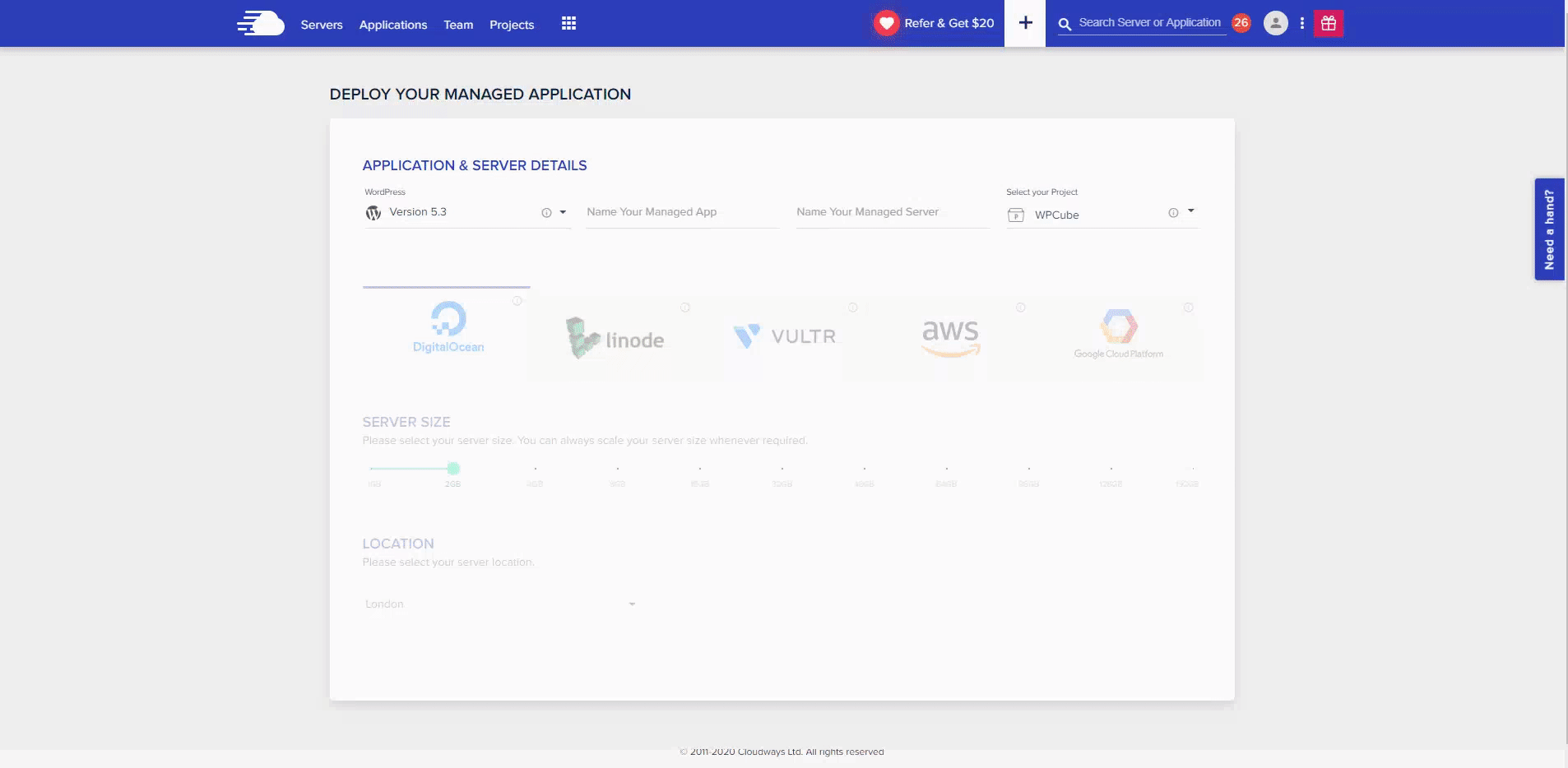
WordPress Features
These features are so slick and make creating a new WordPress very easy. From installation to management – all are a click away.
In this section, we will go through the most commonly used features of WordPress.
The one-click feature below can be used if you want to launch more than 1 WordPress website.
One-Click Installation
One-click installation is very common among web hosting providers. This makes our lives, as users, very easy.
Cloudways has the same option. Here is how to install WordPress on Cloudways.
To install a new WordPress app, follow these steps.
- Click on Applications on top menu
- Click Add Application button
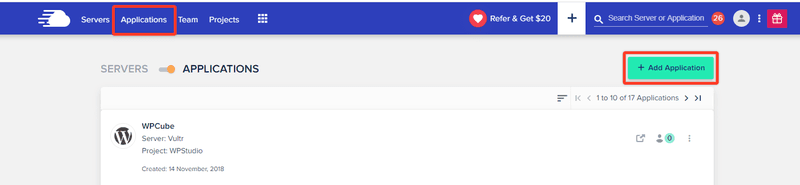
- Similar steps to above where you choose a server
- Enter the details and click Add Application button.
Optimised Version of WordPress by Cloudways
When installing WordPress there are two versions. An optmised and non-optimised versions.
Optimised version here means they have added/removed some WordPress features. This includes a wide range of changes and is specific to web hosts.
Cloudways WordPress Migrator
To make migration easy to Cloudways they have made a plugin. The plugin is made on the Blogvault system and is a reputable security provider.
A WordPress app is installed on Cloudways which provides you with all the details. Then the plugin is installed on the website you want to bring to Cloudways.
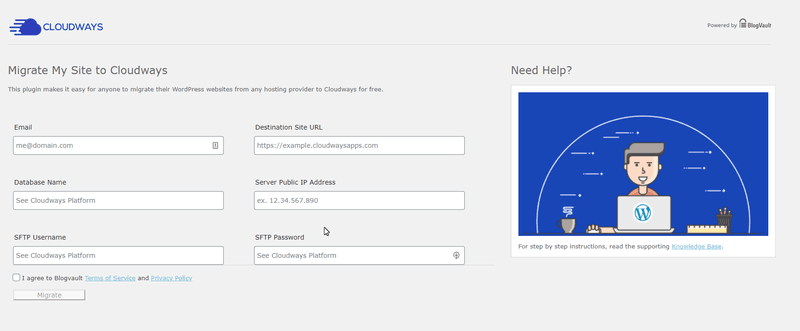
Breeze – WordPress Cache Plugin
Like most web-hosting providers, Cloudways has a cache plugin as well. It is a free plugin available on the WordPress repository and works with most hosts not just Cloudways.
The plugin is developed for the Cloudways platform. Therefore, the best results and support can be expected while you are using Cloudways.
Does most of what other paid & free plugins do. Varnish, CDN, Minification, Gzip, and Database optimisation. Recommended when using Cloudways.

CloudwaysCDN
The CloudwaysCDN is based on StackPath CDN. This is a paid add-on and costs $1.60 NZD per month per application.
Content Delivery Network (CDN) serves the website content from servers closer to visitors. This service improves delivery, speed & security if you have visitors from around the world.
The Add-on price is actually very good. The minimum monthly fee on StackPath itself is $16 per month. However, that wouldn’t be limited to one application.
There are free alternatives such as Cloudflare. The free version, as usual, comes with few limitations.
Free SSL Certificates
They offer one-click Let’s Encrypt SSL certificate for WordPress websites. Let’s Encrypt is a free service and issues a certificate for 90 days.
Cloudways takes care of renewal with the auto-renewal option. There is an option to install a custom SSL certificate.
Installing a certificate is as simple as entering your domain and clicking a button. This does require you to point your domain to Cloudways.
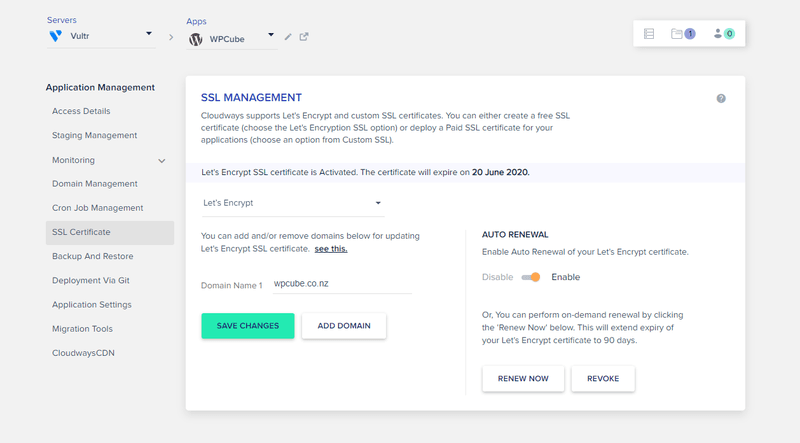
Application Isolation
If you are hosting multiple WordPress websites. If one of them gets hacked others will remain unharmed. This feature is helpful as malware usually affects the whole server.
Automated Backup and Restore
This is a life-saving feature. WordPress core, plugins, themes – everything gets regular updates. Sometimes those updates break websites.
Changes to websites can wrong and your server may die. If you have backups you can get your website up and running again.
There are extra charges to this and you can not opt-out of backups on Cloudways.
They also have a one-click restore option. Select a restore point, click restore and you will have the website back to a working version.
Staging Application
It is strongly recommended that no changes be made to a live website. Things can go south easily. That is when staging comes in.
Staging creates an exact copy of your website on a different URL. You can make changes to the staging website, check everything and push the changes to the live website.
This makes sure nothing breaks when you update or change your website. This is a service that comes with all plans.
Cloudways Platform Features
Cloudways is one of the mature and affordable platforms. There are a few features that make it more attractive than the competition.
Some features are very handy for individual website owners others are helpful to agencies. Here we will review some of the features and explain what they do.
Server Installation
Most of the competitions connect your servers to their platforms. You will need to rent a server from providers like Vultr, Digital Ocean, or Google.
Then allow their platform to communicate with your server (easy as). This process connects, installs, and does everything else it needs to do. You will then be able to manage the server from their platforms.
The process is not difficult and they do have step-by-step guides. However, you will need to pay two different providers. Have accounts with them – in short, dealing with two for one service.
Cloudways creates a server on desired provider platform. You don’t directly do anything with the service providers. Takes some effort out of the process which is pretty good.
They offer both the option of price and quality. If you have a small website go for the cheaper option. If you require more power then go with AWS or Google.
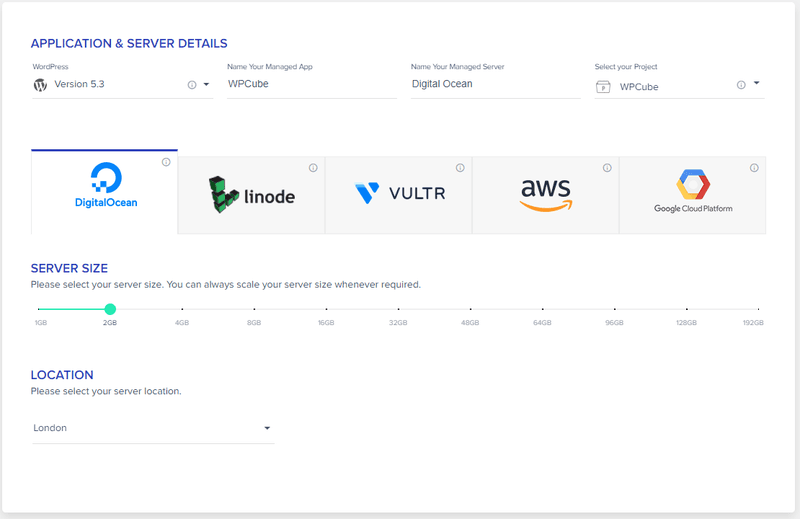
Pricing
The pricing is Pay As You Go model and is charged per hour.
Their strategy is to double the price. A Digital Ocean server is priced at $5 USD per month and they double it.
The offer here is very simple. The second half the price pays for all the features and support you get on Cloudways.
The features do make life very easy if you do not know much about servers. For instance, installing an SSL certificate on a server – you will not be able to figure out where to start?
The extra $5 per month, every single penny is worth it.
Team
This feature comes in handy for Agencies and teams of website developers/owners. This feature allows giving access to your team member. The access can be limited to Billing, Support, and Console.
Projects
Some people do manage tens of websites. This feature groups them together. There is nothing else it does.
Cloudways Bot
This is a bot that can identify some of the problems with servers and applications. This is just a notification bot and doesn’t do anything to fix things.
You can set up multiple channels i.e email, slack, or custom API to get notified in real-time. The image below lists all the alerts and recommendations the bot ping you for.
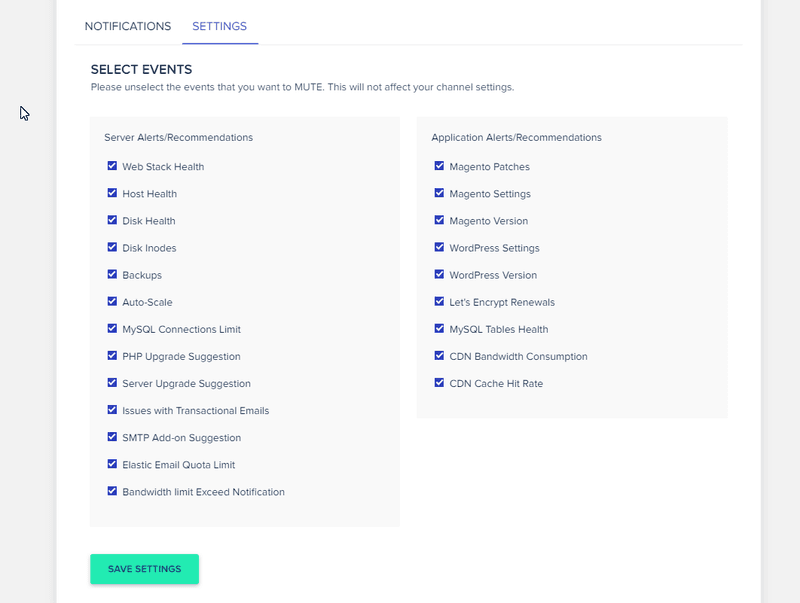
DNS Management
They offer the DNS Made Easy service through their platform for an extra cost. Cheaper than the price listed on the official website.
There are free alternatives such as Cloudflare for all the needs of small to medium websites. Not recommended unless you specifically need something that your domain registrar can’t provide.
Rackspace Email
Cloudways offers email services through Rackspace. If your business needs a professional email then you can get one for $1.60 NZD (1 USD) per month here.
The email account is very generous and offers 25 GB of space. The setup requires an active account and some DNS configuration. They do provide a step-by-step guide.
There are free alternatives such as Zoho with limitations. Click here to see how to create a free business email account.
Elastic Email
When you set up a new server and website. You will need a reliable email delivery service to deliver those emails.
Elastic email connects with your server and makes sure all emails are delivered. This is an add-on and costs $0.16 NZD per 1000 emails.
There are free alternatives and Cloudways supports them. The free alternatives are Mailgun, Sendgrid, and your Gmail SMTP.
Customer Support
Last but not least. The customer is available 24/7 via live chat. You can contact me and get a response in a few minutes.
The support has a ticketing system and phone support. The phone support does cost extra as it is premium.
The support on live chat is OK. It is not the best in the industry. The chat people always seem to be in rush to get rid of you. Sometimes even without resolving or taking any actions.
If a problem is too technical a ticket will be logged which can take a couple of days to resolve. However, the basic problems are resolved while on chat.
Conclusion
User experience matters both for users and search engines like Google. Both want seamless and hassle-free time on your website.
Nobody likes slow websites. Slow websites mean you lose visitors and you lose business. Therefore, being fast and reliable is paramount.
Cloudways is not new. They have been in the industry for some time and hosts hundreds of thousands of websites. They are reliable and affordable.
I would strongly recommend Cloudways for small to medium websites that need one server.
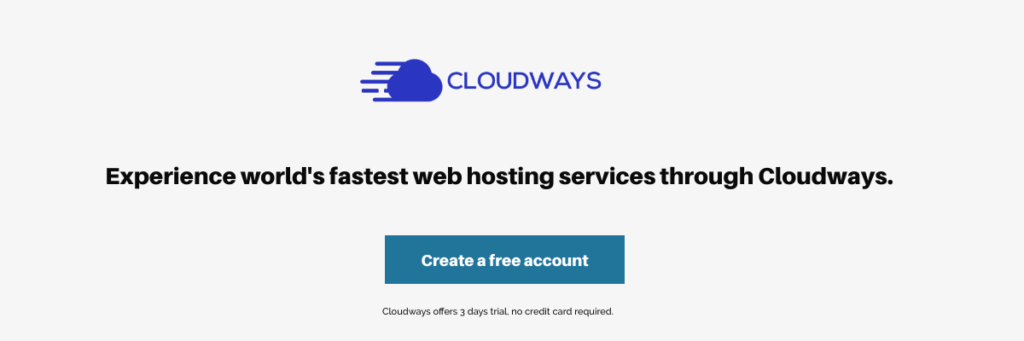
Newsletter
Signup for news and special offers!
Thank you!
You have successfully joined our subscriber list.












